I have been learning web development for nearly one year. I began the process taking a very basic computer science course online. Then moved into learning HTML, CSS and, finally, JavaScript. I also mixed in some Sass courses, as well as switching my operating system from Windows to Linux. Although I have enjoyed every minute of my journey there are definitely some areas that I wish I would have started at the very beginning of the process. In this article I will briefly review the skills that I wish I would have learned at the start of my year long journey.
Learning Git and GitHub
Git and GitHub are by and far the #1 topic that I wish I would have learned early on. GitHub, in particular, is a tremendous resource as it allows you to very easily share your code and your website with anyone - at no expense. Once I started creating my repositories in GitHub and then publishing via GitHub Pages, it allowed me to send my code and the url link to peers who were then able to provide me feedback on how I could improve. In addition, becoming familiar with Git and GitHub has allowed me to be better prepared for future employment as many job postings list familiarity with Git as a qualification. Finally, having my projects stored in individual repositories on GitHub (similar to a folder on your computer's hard drive) allows me to keep records of every change that has occurred to my code base over time. This will allow me to "go back in time" if needed to see previous versions of my code which I feel will be helpful in my learning process. Most courses that I've taken online have learning Git and GitHub halfway through the course. I feel that these lessons should be at the beginning because then students can start their repositories early in the course and document their process.
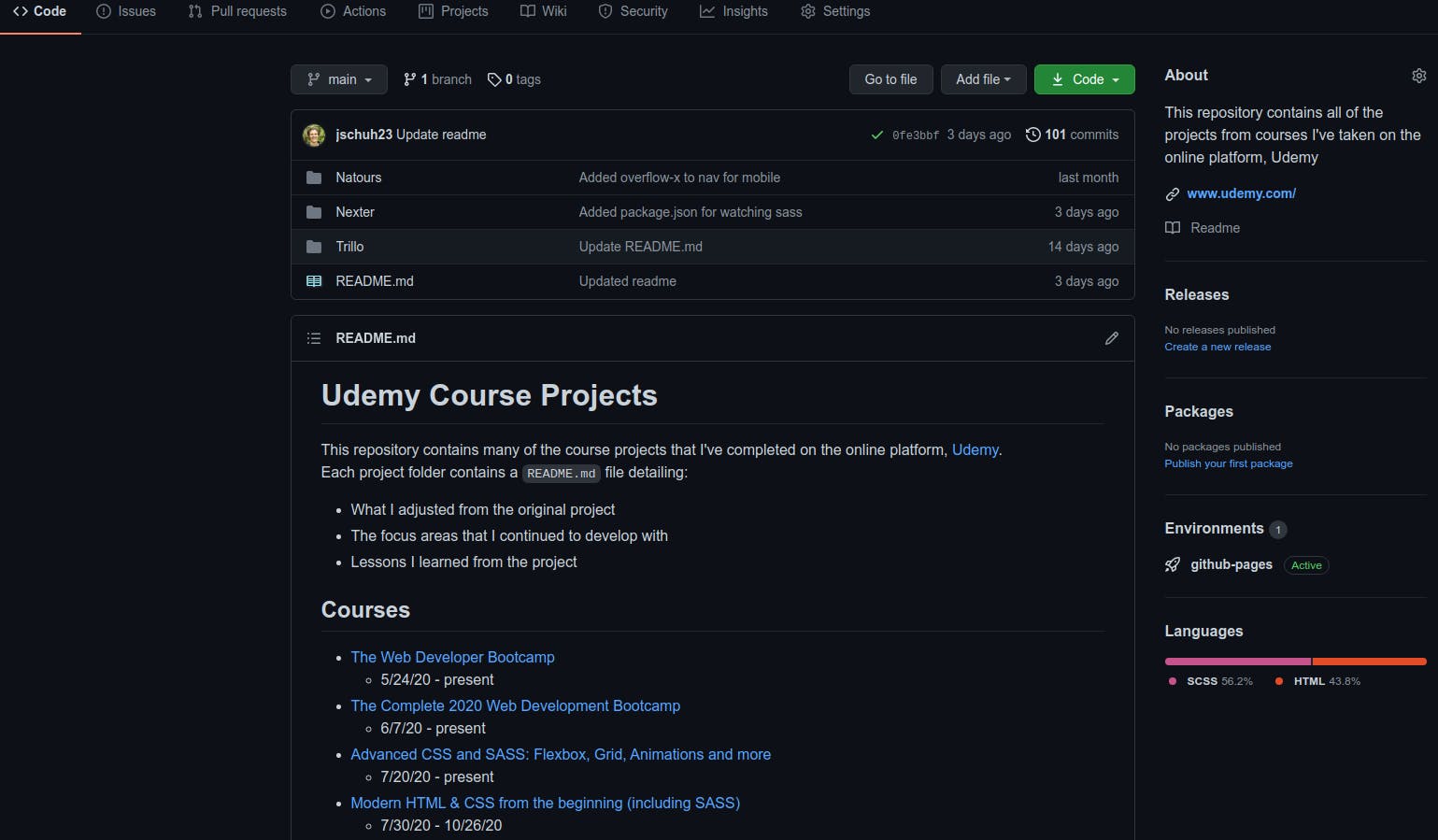
Networking on LinkedIn
When I began learning web development, I started a LinkedIn profile. And that's as far as I got. Simple profile - name, education, experience, very basic 'about me' section. That was it. Then I forgot about it. Until 10 months later when I realized that I had missed a crucial opportunity to network and learn from a tremendously large group of fellow web developers. The reason I had started my profile initially was because I knew that LinkedIn had a jobs section. And I was looking for a job. Seemed like a good thing to setup and utilize, but what I realize now is that I was going about it all wrong. As you build up your network, you're not only gaining a connection with the individual that has connected with you but also all of the people that are connected with your connection. Huh?? Here's an example...
I have connected with Mary and she recently made the comment 'for better reach' on a post of mine. This means that every person Mary is connected with will now see her comment from my post. Whether I'm connected with them or not. So...Mary's connections may now read my post and say 'hey, I want to connect with Janelle'.
So my suggestion would be that regardless of the experience you have, build out your profile. Start making connections with individuals in the field you're trying to fit into. Then the next step is to engage, engage, engage. Put your name out there!
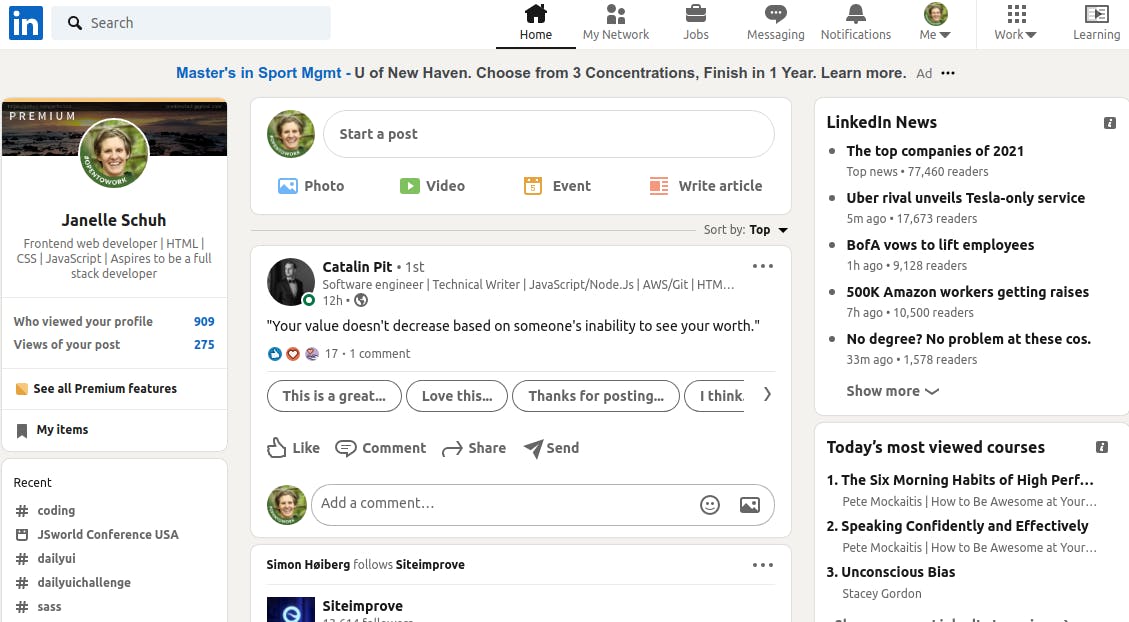
Learning terminal
The terminal can be a daunting and scary thing for anyone unfamiliar with how it works. When you first open a terminal window you get a blinking cursor with a blank, black screen. The terminal learning process started for me when I switched from Windows OS to Linux OS. My laptop is a 2013 Lenovo ideapad and it is slow. I was getting tired of how long it was taking me to browse the web and work on very simplistic tasks. So I made the switch to Linux as I read many articles stating that Linux can work well on older computers. In addition, I was having a hard time grasping the Windows terminal. Many of the online courses I have taken utilize terminal commands that are specific to Mac OS. It was becoming quite time consuming to go back and forth between the course and a Windows terminal cheat sheet to determine what command I needed for my Windows system.
I have been running on Linux for awhile now and am very happy that I made the switch. The Linux OS has made changes over the years to improve the GUI (Graphical User Interface), but it still is very useful to work within the terminal to do different tasks. I decided when I made the switch to Linux that I would try to do everything within the terminal so I could build up that muscle memory. It has been an absolutely amazing experience, but there definitely is a learning curve! Learning the terminal early on can be very beneficial as it can speed up some basic tasks such as creating folders and files. In addition, working with GitHub in the terminal is so important and once you learn the steps to create commits and push and pull your work you really do feel like a terminal superhero!
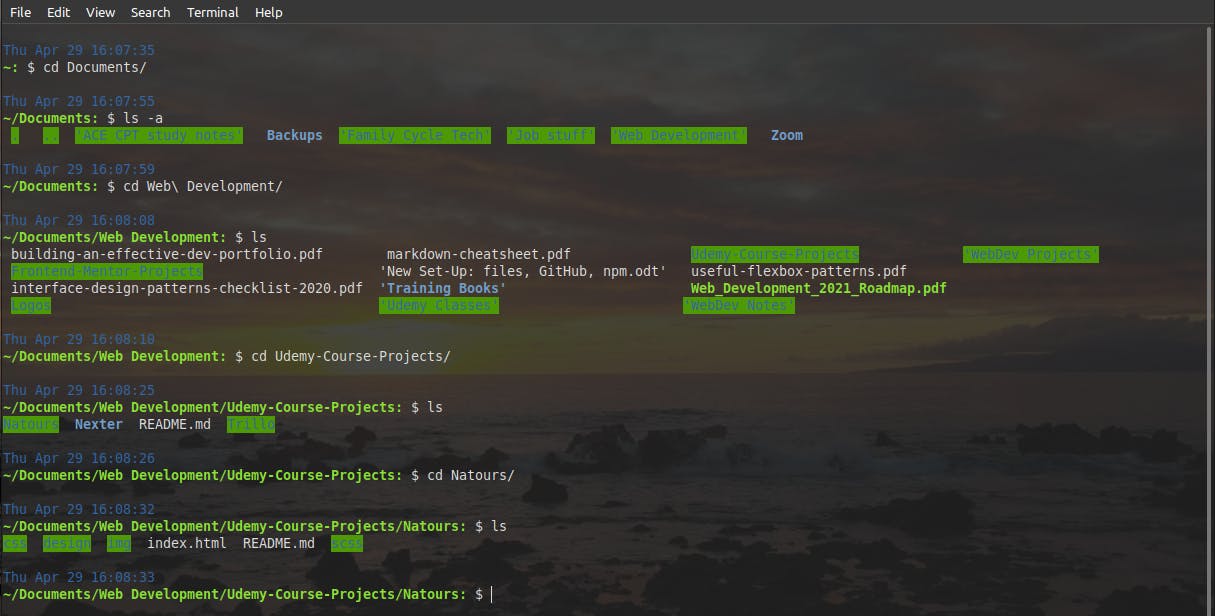
I hope you find these three skills useful for the beginning of your journey!! Please do leave a comment or suggestion below if there are any additional skills you feel have been helpful to you. Thanks!